Make sure your Amazon in-app purchases are raising charity funds
- Fundraising
- Get involved

As many of you are already no doubt aware, retail giant Amazon runs a charitable giving initiative, AmazonSmile. Once you’ve selected your chosen organisation (hopefully Music as Therapy International), a percentage of the price of your purchases is donated to the charity. With more than £12 million donated to UK charities through the initiative, it’s not to be sniffed at.
If you’d like to set your account up to give to Music as Therapy International but haven’t done this already, you can find instructions on the Amazon site here.
App-earances can be deceiving
So far, so simple. And in the case of shopping on a traditional PC / web browser, it really is that straightforward.
However, if you’re one of the hundreds of millions of people using the Amazon app every month, you’d be forgiven for thinking your linked account would automatically make the same donations to your chosen charity with every purchase. But you’d be wrong.
If you want to make the most of your giving through Amazon Smile, you’ll need to activate your giving manually through the app (a huge thanks to our Ambassador Stuart Riley for pointing this one out).
Follow the instructions below for how to do just that and ensure Amazon give a little back for every purchase you make, however you make it:
- Open the Amazon app
- Select the Options menu (the three horizontal bars on the bottom right of the screen)
- Scroll down until you see ‘Settings’ and select to expand
- Select AmazonSmile
- Turn Mobile app generating donations to ‘ON’
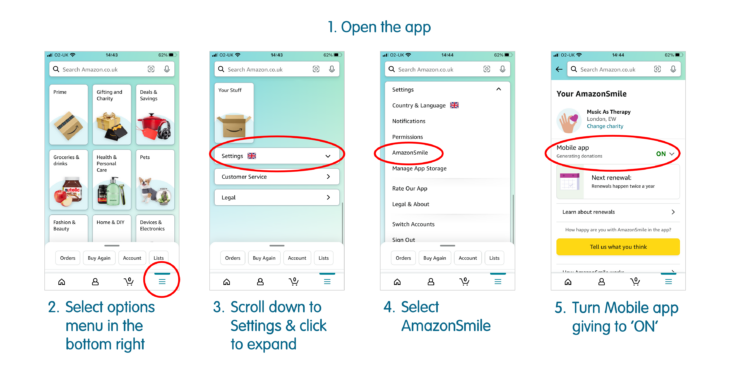
You may also notice that your AmazonSmile activation / charity selection will need to be renewed twice a year. When six months are up, you’ll have to choose your favourite charity again. If you don’t, any purchases you make will not count. So please remember to check once in a while to ensure Amazon keeps on giving!
Thank you!
